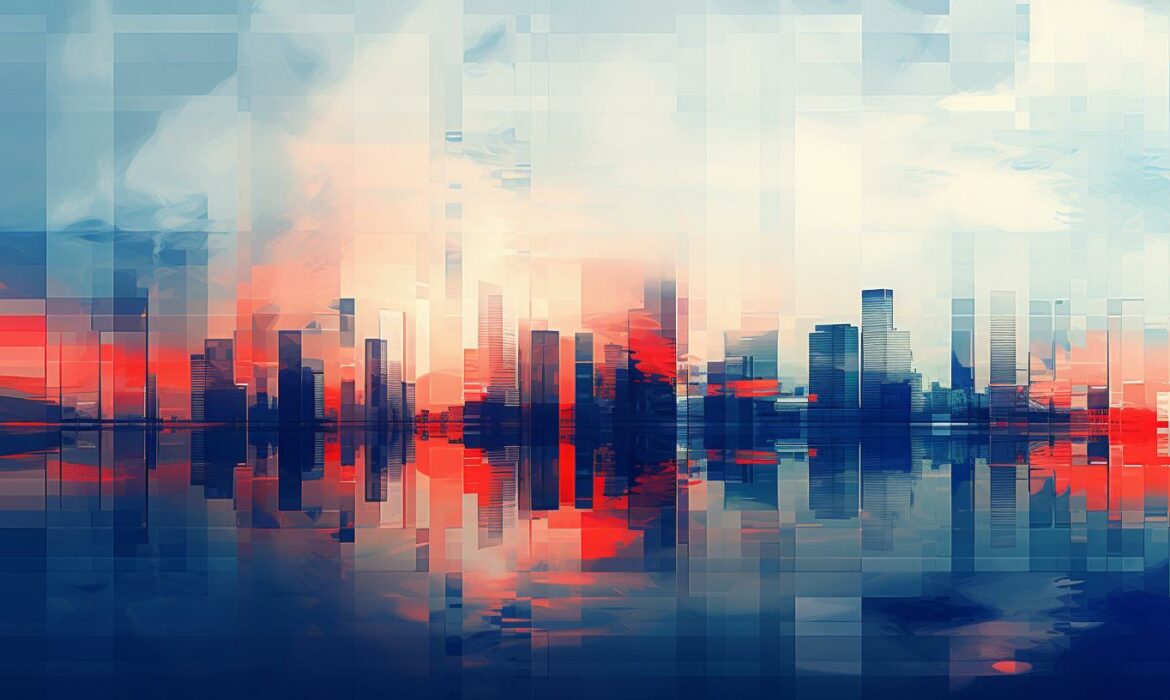Web Accessibility: Designing for All Users
In today’s digital age, the internet serves as a gateway to a wealth of information, services, and opportunities. However, not everyone can fully benefit from the vast resources available online. Web accessibility, the practice of ensuring that websites and web applications are usable by people of all abilities, is crucial for creating an inclusive online environment. Designing with accessibility in mind not only enhances the user experience for individuals with disabilities but also improves usability for all users. In this article, we delve into the importance of web accessibility and explore strategies for designing websites that cater to the diverse needs of all users.
The Importance of Web Accessibility
Web accessibility is a fundamental aspect of inclusive design that ensures equal access and opportunity for people with disabilities. According to the World Health Organization (WHO), over one billion people worldwide live with some form of disability, ranging from visual, auditory, motor, or cognitive impairments. For these individuals, navigating websites that are not accessible can present significant barriers, limiting their ability to access information, communicate, and engage with online services.
Furthermore, ensuring web accessibility is not only a matter of social responsibility but also a legal requirement in many countries. Legislation such as the Americans with Disabilities Act (ADA) in the United States and the Web Content Accessibility Guidelines (WCAG) established by the World Wide Web Consortium (W3C) set standards and guidelines for creating accessible web content. Failure to comply with these regulations can result in legal repercussions and reputational damage for organizations.
Designing for All Users
Creating accessible web experiences involves considering the diverse range of users and their unique needs and preferences. Here are some key principles and strategies for designing inclusive websites:
- Semantic HTML: Using semantic HTML markup ensures that web content is properly structured and understandable by assistive technologies such as screen readers. Semantic elements like headings, lists, and landmarks provide context and navigation cues for users with disabilities.
- Alternative Text: Providing descriptive alternative text for images allows users who are visually impaired to understand the content of images through screen readers or braille displays. Alt text should convey the purpose and meaning of the image concisely and accurately.
- Keyboard Accessibility: Ensuring that all functionality is operable via keyboard navigation is essential for users with motor impairments who may rely on keyboard input instead of a mouse. Interactive elements should be focusable and reachable using the tab key, and proper focus indicators should be provided for clarity.
- Color and Contrast: Paying attention to color contrast ratios ensures that text content remains legible for users with low vision or color blindness. Adequate color contrast between text and background enhances readability and usability for all users, regardless of visual abilities.
- Video and Audio Accessibility: Providing captions for video content and transcripts for audio content makes multimedia resources accessible to users who are deaf or hard of hearing. Captions and transcripts also benefit users in noisy environments or situations where audio playback is not feasible.
- Responsive Design: Designing responsive websites that adapt to various screen sizes and devices ensures a consistent user experience across desktops, tablets, and smartphones. Flexible layouts and scalable fonts accommodate users with different display resolutions and viewport sizes.
- User Testing and Feedback: Conducting usability testing with people of diverse abilities helps identify accessibility barriers and usability issues early in the design process. Gathering feedback from users with disabilities allows for iterative improvements and ensures that the final product meets their needs effectively.
Conclusion
Web accessibility is not merely a technical requirement but a fundamental aspect of creating inclusive digital experiences for all users. By incorporating accessibility principles into the design and development process, organizations can foster greater inclusivity, reach a wider audience, and demonstrate their commitment to diversity and equality. Designing for all users not only benefits individuals with disabilities but also enhances usability and user satisfaction for everyone. In a truly accessible web environment, everyone can participate, contribute, and thrive.
Harnessing the Power of CSS Grid for Modern Layouts
In the ever-evolving landscape of web design, staying abreast of the latest technologies and techniques is essential for creating visually stunning and highly functional websites. One such technology that has revolutionized layout design is CSS Grid. Introduced as a native CSS feature in 2017, CSS Grid provides web developers with a powerful toolset for creating intricate and responsive layouts with ease. In this article, we’ll explore the fundamentals of CSS Grid and delve into how it can be harnessed to craft modern and dynamic layouts.
Understanding CSS Grid
At its core, CSS Grid is a two-dimensional layout system that allows developers to create grid-based layouts with rows and columns. Unlike its predecessor, CSS Flexbox, which primarily focuses on one-dimensional layouts, CSS Grid enables precise control over both the horizontal and vertical axes simultaneously. This flexibility makes it particularly well-suited for designing complex and multi-dimensional layouts.
CSS Grid operates by defining a grid container and placing grid items within it. The layout is structured using grid lines, which form the boundaries of each row and column, and grid tracks, which represent the spaces between these lines. Developers can specify the size of grid tracks using fixed units like pixels or percentages, or flexible units like fractions of available space.
Creating Responsive Layouts
One of the most compelling features of CSS Grid is its inherent support for responsive design. By leveraging media queries and grid properties like grid-template-columns and grid-template-rows, developers can create layouts that adapt seamlessly to different screen sizes and devices. This flexibility eliminates the need for complex CSS hacks or reliance on third-party frameworks, resulting in cleaner and more maintainable code.
Furthermore, CSS Grid offers powerful alignment and spacing capabilities, allowing developers to precisely position grid items within the layout. Properties like justify-items, align-items, justify-content, and align-content provide fine-grained control over the placement of items, ensuring pixel-perfect alignment across various viewport sizes.
Enhancing User Experience
In addition to its technical prowess, CSS Grid also enhances the user experience by enabling innovative layout designs that were previously challenging to implement. With features like grid gap, grid auto-placement, and named grid areas, developers can create visually striking and intuitive interfaces that captivate users and drive engagement.
For instance, CSS Grid makes it effortless to create complex multi-column layouts, masonry grids, or asymmetric designs that break away from the constraints of traditional box-based layouts. This newfound creative freedom empowers designers to push the boundaries of web design and deliver immersive experiences that resonate with users.
Best Practices and Resources
While CSS Grid offers immense potential for crafting modern layouts, mastering its intricacies requires practice and experimentation. Fortunately, there are plenty of resources available to help developers learn and leverage CSS Grid effectively. Online tutorials, documentation, and interactive demos provide valuable insights and examples for implementing various layout techniques.
Moreover, community-driven forums and discussion groups offer a platform for sharing knowledge, seeking advice, and collaborating with fellow developers. By actively participating in these communities, developers can stay updated on the latest trends and best practices in CSS Grid layout design.
Conclusion
In conclusion, CSS Grid represents a paradigm shift in web layout design, empowering developers to create sophisticated and responsive layouts with unparalleled ease and precision. By understanding the fundamentals of CSS Grid and embracing its capabilities, developers can elevate their design skills and deliver exceptional user experiences across a wide range of devices and screen sizes. As the web continues to evolve, CSS Grid will undoubtedly remain a cornerstone of modern web design, driving innovation and pushing the boundaries of what’s possible on the web.
Exploring the Impact of Typography on Web Design
Typography plays a vital role in web design, influencing how users perceive and interact with digital content. From enhancing readability to conveying brand identity, typography significantly shapes the overall user experience. In this article, we delve into the impact of typography on web design and its implications for user engagement and brand communication.
1. Readability and User Experience
One of the primary functions of typography in web design is to ensure readability. Well-chosen fonts, appropriate font sizes, line spacing, and contrast significantly affect how easily users can consume content. A clear and legible typeface improves comprehension, making it more likely for visitors to stay engaged with the website’s content. Conversely, poor typography choices can lead to frustration and drive users away.
2. Establishing Brand Identity
Typography plays a crucial role in conveying brand personality and identity online. Consistent use of fonts across different web pages helps establish brand recognition and fosters a cohesive brand image. Whether a brand aims to appear modern and innovative or traditional and reliable, typography choices can communicate these attributes effectively. Custom fonts or unique typographic treatments further differentiate a brand in a crowded digital landscape.
3. Evoking Emotions and Setting the Tone
Beyond conveying information, typography can evoke emotions and set the tone for a website. The style, weight, and spacing of fonts can convey a sense of elegance, playfulness, professionalism, or urgency, influencing how users perceive the content and the brand behind it. By aligning typography with the desired emotional response, web designers can create more immersive and memorable user experiences.
4. Accessibility and Inclusivity
Inclusive design considers diverse user needs, including those with visual impairments or reading difficulties. Typography plays a crucial role in ensuring accessibility on the web. Choosing fonts with sufficient contrast and readability, providing options for font resizing, and optimizing typography for screen readers are essential considerations for designing an inclusive web experience. By prioritizing accessibility in typography choices, designers can reach a broader audience and create a more equitable online environment.
5. Responsive Design and Typography
With the proliferation of mobile devices, responsive web design has become essential. Typography must adapt seamlessly across various screen sizes and resolutions to maintain readability and visual appeal. Responsive typography techniques, such as fluid typography and viewport units, allow text to scale appropriately, ensuring optimal legibility across devices. By prioritizing responsive typography, designers can deliver a consistent and enjoyable user experience across desktops, tablets, and smartphones.
Conclusion
Typography significantly influences how users perceive and interact with digital content, making it a crucial element of web design. From enhancing readability and establishing brand identity to evoking emotions and ensuring accessibility, typography shapes the overall user experience in profound ways. By understanding the impact of typography and leveraging it effectively, web designers can create engaging, accessible, and memorable online experiences that resonate with users.
Optimizing Web Performance: Strategies for Speed and Efficiency
In today’s fast-paced digital world, optimizing web performance is crucial for businesses striving to provide a seamless user experience and stay ahead of the competition. Users expect websites to load quickly and operate smoothly across various devices, and any delays or inefficiencies can lead to lost opportunities and frustrated visitors. Therefore, implementing strategies to enhance web performance is paramount. Here, we explore several key strategies for improving the speed and efficiency of websites.
1. Minimize HTTP Requests: Reducing the number of HTTP requests required to render a web page is one of the most effective ways to improve performance. This can be achieved by combining CSS and JavaScript files, using CSS sprites to combine multiple images into a single file, and reducing the number of external resources such as fonts and scripts.
2. Optimize Images: Images are often the largest components of web pages and can significantly impact loading times. Optimizing images by compressing them without sacrificing quality, choosing the appropriate file format (JPEG, PNG, GIF, etc.), and using responsive images to serve different sizes based on device capabilities can help reduce load times and improve performance.
3. Enable Browser Caching: Utilizing browser caching allows web browsers to store static files such as CSS, JavaScript, and images locally, reducing the need to re-download them on subsequent visits. By specifying appropriate cache headers and leveraging Content Delivery Networks (CDNs), developers can ensure that returning visitors experience faster load times and reduced server load.
4. Implement Content Delivery Networks (CDNs): CDNs distribute website content across multiple servers located in different geographical locations, allowing users to access data from servers closest to their location. This reduces latency and improves load times, particularly for users accessing the website from distant locations. By caching static content and offloading server resources, CDNs enhance overall web performance.
5. Prioritize Above-the-Fold Content: Loading critical above-the-fold content first ensures that users can start interacting with the page quickly, even if the entire page hasn’t finished loading. By prioritizing essential content and deferring non-critical resources, websites can provide a perceived faster loading experience, leading to higher user satisfaction.
6. Minify and Concatenate Files: Minification involves removing unnecessary characters from CSS, JavaScript, and HTML files, such as whitespace and comments, to reduce file sizes. Concatenation combines multiple files into a single file, reducing the number of HTTP requests required. These practices minimize file sizes and improve load times, particularly on slower network connections.
7. Optimize Server Response Time: Server response time, also known as Time to First Byte (TTFB), significantly impacts web performance. Optimizing server configurations, minimizing database queries, utilizing caching mechanisms, and employing efficient server-side scripting languages can all contribute to faster response times and improved overall performance.
8. Employ Asynchronous Loading: Asynchronous loading allows web browsers to load resources simultaneously without blocking the rendering of the page. By asynchronously loading JavaScript and other resources, websites can continue to render and display content while additional assets are retrieved in the background, resulting in faster perceived load times.
9. Utilize Lazy Loading: Lazy loading defers the loading of non-essential resources, such as images and videos, until they are needed, typically when they come into the viewport as the user scrolls down the page. This conserves bandwidth and improves initial page load times, particularly for content-rich pages with numerous media elements.
10. Regular Performance Monitoring and Optimization: Continuous monitoring of web performance metrics such as page load times, server response times, and resource utilization is essential for identifying bottlenecks and areas for improvement. Employing tools such as Google PageSpeed Insights, GTmetrix, and WebPageTest can help assess performance and guide optimization efforts.
In conclusion, optimizing web performance is essential for delivering a fast, efficient, and enjoyable user experience. By implementing strategies such as minimizing HTTP requests, optimizing images, enabling browser caching, utilizing CDNs, and prioritizing critical content, businesses can enhance website speed and efficiency, ultimately driving user engagement, satisfaction, and business success. Regular monitoring and optimization ensure that websites remain responsive and competitive in today’s digital landscape.
Enhancing UX Through Intuitive Navigation: Best Practices
In the digital landscape, where attention spans are shrinking and competition is fierce, the user experience (UX) reigns supreme. Among the myriad factors that contribute to a seamless UX, intuitive navigation stands out as a cornerstone element. Navigating through a website or an application should be effortless, guiding users to their desired destinations smoothly and efficiently. Incorporating intuitive navigation not only improves user satisfaction but also enhances engagement and conversion rates. This article explores best practices for enhancing UX through intuitive navigation.
Clear and Consistent Navigation Structure:
One of the cardinal rules of intuitive navigation is maintaining a clear and consistent structure throughout the digital platform. Users should be able to understand the navigation system instantly, without having to decipher complex hierarchies. Employing familiar navigation patterns such as top or side menus, breadcrumbs, and intuitive icons fosters a sense of familiarity and ease of use. Consistency across pages ensures that users can seamlessly navigate between different sections of the website or application without getting lost.
Prioritize Mobile Responsiveness:
With the proliferation of mobile devices, optimizing navigation for smaller screens is paramount. Mobile responsiveness entails more than just scaling down the layout; it requires rethinking navigation to accommodate touch gestures and smaller viewports. Implementing mobile-friendly navigation elements such as hamburger menus, collapsible panels, and swipe gestures enhances usability on smartphones and tablets. Prioritizing mobile responsiveness not only caters to the growing mobile user base but also contributes to better SEO rankings, as search engines increasingly prioritize mobile-friendly websites.
Contextual and Predictive Navigation:
Anticipating user needs and providing contextual navigation options can significantly enhance the user experience. Contextual navigation entails presenting relevant options based on the user’s current context or behavior. For example, an e-commerce website can suggest related products based on the user’s browsing history or offer personalized recommendations. Predictive search functionality and auto-suggestions further streamline navigation by anticipating user queries and providing instant results. By reducing the cognitive load and minimizing the number of steps required to find information, contextual and predictive navigation enhances efficiency and user satisfaction.
Minimize Cognitive Load:
Complex navigation structures and cluttered interfaces can overwhelm users, leading to frustration and disengagement. Minimizing cognitive load involves simplifying navigation elements and prioritizing essential actions. Limiting the number of menu items, organizing content hierarchically, and utilizing progressive disclosure techniques help users focus on the task at hand without distractions. Visual cues such as contrasting colors, bold typography, and clear labels guide users’ attention to critical navigation elements, reducing the cognitive effort required to navigate the interface.
Iterative Testing and Optimization:
Enhancing navigation effectiveness is an iterative process that requires continuous testing and optimization. Conducting usability tests, gathering user feedback, and analyzing user behavior metrics provide valuable insights into navigation pain points and areas for improvement. A/B testing different navigation layouts, menu structures, and navigation flows allows designers to identify the most effective solutions. By iterating based on user feedback and data-driven insights, organizations can refine navigation elements to better align with user expectations and preferences.
Conclusion:
In conclusion, intuitive navigation is indispensable for delivering exceptional user experiences in the digital realm. By prioritizing clear and consistent navigation structures, optimizing for mobile responsiveness, embracing contextual and predictive navigation, minimizing cognitive load, and leveraging iterative testing and optimization, organizations can enhance UX and drive user engagement. As technology evolves and user expectations continue to evolve, adopting best practices for intuitive navigation remains essential for staying ahead in the competitive landscape of digital experiences. By placing user needs at the forefront and continuously refining navigation strategies, organizations can create seamless and delightful user journeys that leave a lasting impression.
Responsive Design: Crafting User-Friendly Experiences Across Devices
In an era where digital interactions have become an integral part of everyday life, ensuring a seamless experience across various devices is paramount for web designers and developers. Responsive design emerges as a solution to this challenge, aiming to craft user-friendly experiences irrespective of the device being used. Let’s delve into the significance of responsive design and how it shapes the modern digital landscape.
Understanding Responsive Design
Responsive design refers to the approach of creating websites that adapt and respond to the user’s behavior and environment based on screen size, platform, and orientation. Rather than building separate versions of a website for different devices, responsive design enables the creation of a single website that automatically adjusts its layout and elements to fit various screen sizes. This adaptability is achieved through a combination of flexible grids, layouts, images, and CSS media queries.
The Importance of Responsive Design
- Enhanced User Experience: Responsive design ensures that users have a consistent and optimized experience regardless of the device they are using. Whether browsing on a desktop, tablet, or smartphone, users can access content seamlessly without encountering distorted layouts or usability issues.
- Improved Accessibility: By catering to different screen sizes and resolutions, responsive design enhances accessibility for individuals with disabilities. It allows content to be easily consumed and navigated, fostering inclusivity across diverse user demographics.
- SEO Benefits: Search engines prioritize mobile-friendly websites in their rankings, making responsive design crucial for SEO (Search Engine Optimization) efforts. A responsive website that offers a smooth user experience across devices is more likely to rank higher in search engine results pages (SERPs), driving organic traffic and visibility.
- Cost Efficiency: Maintaining separate versions of a website for different devices can be time-consuming and costly. Responsive design streamlines the development process by eliminating the need for multiple designs and updates, ultimately saving time and resources for businesses and developers.
Best Practices for Responsive Design
- Mobile-First Approach: Start designing for the smallest screen size first (typically mobile devices) and then progressively enhance the layout for larger screens. This ensures that the most critical content and features are prioritized for mobile users, optimizing their experience.
- Flexible Grids and Images: Utilize fluid grids and images that can scale proportionally based on the user’s screen size. Avoid fixed-width layouts that may not adapt well to different devices, causing content to overflow or become unreadable.
- Media Queries: Implement CSS media queries to apply different styles based on device characteristics such as screen width, resolution, and orientation. This allows for targeted styling adjustments to accommodate various devices without compromising the overall design integrity.
- Optimized Performance: Prioritize performance optimization techniques such as minification of code, image compression, and asynchronous loading of resources to ensure fast loading times across all devices. Mobile users, in particular, expect quick access to content without excessive load times.
- User Testing and Feedback: Conduct thorough testing across different devices and screen sizes to identify any usability issues or inconsistencies. Solicit feedback from users to gain insights into their browsing experience and make necessary improvements to enhance usability.
Conclusion
Responsive design is not merely a trend but a fundamental aspect of modern web development aimed at delivering seamless and user-friendly experiences across devices. By adopting responsive design principles and best practices, businesses can reach a broader audience, improve user engagement, and stay competitive in today’s digital landscape. Embracing responsiveness is not just about accommodating various screen sizes; it’s about prioritizing user needs and expectations in an increasingly connected world.
The Future of Web Development: Trends to Watch in 2024
As technology continues to evolve at a rapid pace, the landscape of web development is also undergoing significant transformations. In 2024, we anticipate several emerging trends that will shape the future of web development. From advancements in artificial intelligence (AI) to the rise of immersive experiences, let’s explore the key trends to watch in the year ahead.
1. AI-Powered Development
Artificial intelligence is poised to revolutionize the way websites and applications are developed. In 2024, we expect to see the widespread adoption of AI-powered development tools that automate repetitive tasks, streamline workflows, and enhance overall efficiency. From generating code snippets to optimizing user interfaces, AI algorithms will play a crucial role in accelerating the development process and improving the quality of digital products.
2. Voice-First Interfaces
With the growing popularity of voice-enabled devices such as smart speakers and virtual assistants, the demand for voice-first interfaces is on the rise. In 2024, web developers will increasingly focus on creating seamless voice experiences that enable users to interact with websites and applications using natural language commands. Integrating voice recognition technology and designing intuitive conversational interfaces will be essential for delivering engaging user experiences in the era of voice computing.
3. Progressive Web Apps (PWAs)
Progressive web apps (PWAs) have gained momentum in recent years, offering a compelling alternative to traditional native applications. In 2024, we anticipate a continued shift towards PWAs, driven by their ability to deliver fast, reliable, and engaging experiences across various devices and platforms. With advancements in web technologies such as service workers and web app manifests, PWAs will become increasingly powerful, blurring the lines between web and native applications.
4. Augmented Reality (AR) and Virtual Reality (VR)
Augmented reality and virtual reality technologies are transforming how we interact with digital content, opening up new possibilities for immersive experiences on the web. In 2024, web developers will explore innovative ways to integrate AR and VR elements into websites and applications, allowing users to engage with virtual objects and environments seamlessly. Whether it’s immersive product demonstrations, interactive storytelling, or virtual tours, AR and VR will enrich the web with captivating experiences.
5. Blockchain Integration
Blockchain technology has the potential to disrupt various industries, including web development. In 2024, we anticipate increased experimentation with blockchain integration in web applications, particularly in areas such as decentralized identity, digital asset management, and secure transactions. By leveraging blockchain protocols and smart contracts, developers can create more transparent, secure, and decentralized web experiences, empowering users with greater control over their data and digital assets.
6. Low-Code/No-Code Development
The democratization of web development is gaining momentum with the rise of low-code and no-code development platforms. In 2024, these platforms will continue to evolve, enabling users with limited coding experience to build sophisticated websites and applications quickly. By providing intuitive visual interfaces and pre-built components, low-code/no-code tools will empower a broader audience to participate in the creation of digital solutions, fueling innovation and creativity in the web development community.
Conclusion
The future of web development in 2024 promises to be exciting and dynamic, driven by advancements in AI, voice interfaces, progressive web apps, AR/VR technologies, blockchain integration, and low-code/no-code development platforms. As developers embrace these trends and technologies, they will unlock new possibilities for creating immersive, personalized, and impactful web experiences. By staying abreast of these emerging trends and adapting to the evolving landscape, web developers can position themselves for success in the digital age.
10 Key Principles for Effective Web Design
In today’s digital age, a website is often the first point of contact between a business and its potential customers. Therefore, creating an effective web design is crucial for attracting visitors, retaining their interest, and ultimately achieving your website’s goals. Here are ten key principles to keep in mind for crafting a successful web design:
- User-Centric Design: The user should always be at the forefront of your design decisions. Understand your target audience’s needs, preferences, and behaviors to create a seamless and intuitive user experience.
- Mobile Compatibility: With the increasing use of smartphones and tablets, ensuring that your website is mobile-friendly is essential. Responsive design techniques should be employed to adapt the layout and content for various screen sizes.
- Clear Navigation: A well-structured navigation system helps users find the information they need quickly and easily. Use logical grouping, intuitive labels, and hierarchical menus to guide visitors through your website.
- Fast Loading Speed: Users have little patience for slow-loading websites. Optimize your site’s performance by minimizing HTTP requests, optimizing images and code, and leveraging caching techniques to deliver content swiftly.
- Consistent Branding: Maintain consistency in design elements such as colors, fonts, and imagery to reinforce your brand identity. Consistent branding instills trust and recognition in visitors and strengthens your brand image.
- Accessible Design: Ensure that your website is accessible to all users, including those with disabilities. Adhere to accessibility standards such as WCAG (Web Content Accessibility Guidelines) to make your content perceivable, operable, and understandable for everyone.
- Visual Hierarchy: Use visual cues such as size, color, and placement to prioritize content and guide users’ attention. A clear visual hierarchy helps users understand the importance of different elements on the page and improves readability.
- Whitespace Utilization: Don’t underestimate the power of whitespace. Adequate spacing between elements enhances readability, reduces cognitive overload, and creates a sense of elegance and sophistication in your design.
- Engaging Call-to-Actions (CTAs): Encourage user interaction and conversion by using compelling CTAs strategically placed throughout your website. CTAs should be clear, concise, and visually distinct to prompt action from visitors.
- Regular Testing and Iteration: Web design is an iterative process. Continuously gather user feedback, monitor website analytics, and conduct usability testing to identify areas for improvement. Regular updates and refinements based on data-driven insights ensure that your website remains effective and relevant over time.
By incorporating these ten principles into your web design strategy, you can create a website that not only looks visually appealing but also delivers a seamless user experience, drives engagement, and achieves your business objectives effectively. Remember, successful web design is a balance between aesthetics and functionality, tailored to meet the needs and expectations of your target audience.